 |  | |
| HomePrev | Chapter 52. Workstation Administration | Next |
|---|
All or partial hotkeys can be turned on or off. It can be done for a particular workstation:
Select Default, Minimal, and None.
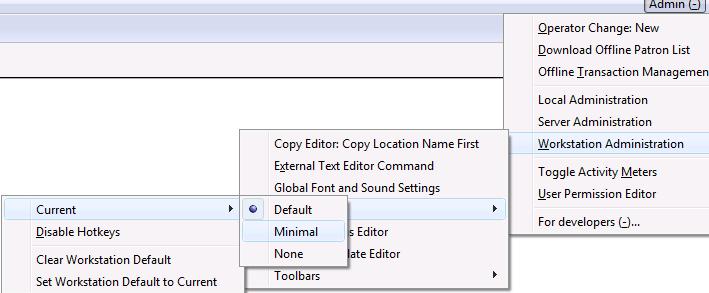
To clear the existing default click Clear Workstation Default.
You can use the Toggle Hotkeys button, included in some toolbars, on top right corner, to switch your selected Hotkeys on or off for the current login session. It has the same effect as when you click Disable Hotkeys on the Hotkeys menu.