 |  | |
| HomePrev | Chapter 112. Circulation - Patron Record | Next |
|---|
Retrieve the patron record as described in the section Searching Patrons.
Select Edit from the options that display at the top of the patron record.
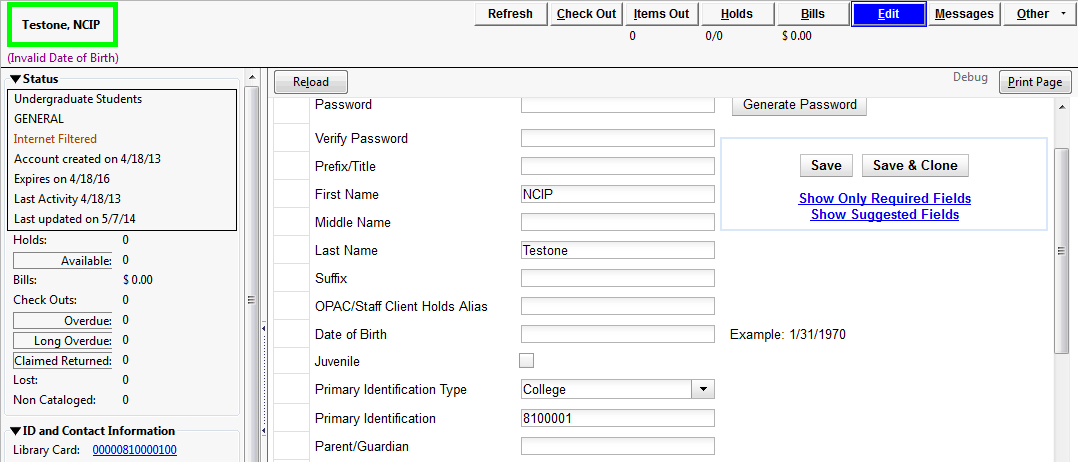
Edit information as required. When finished, select Save. If you attempt to close out of the patron account before the information is received, an alert will display.
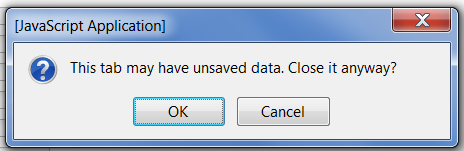
Select OK to continue or Cancel to return to the editing form.
After selecting Save, the page will refresh. The edited information will be reflected in the patron summary pane.