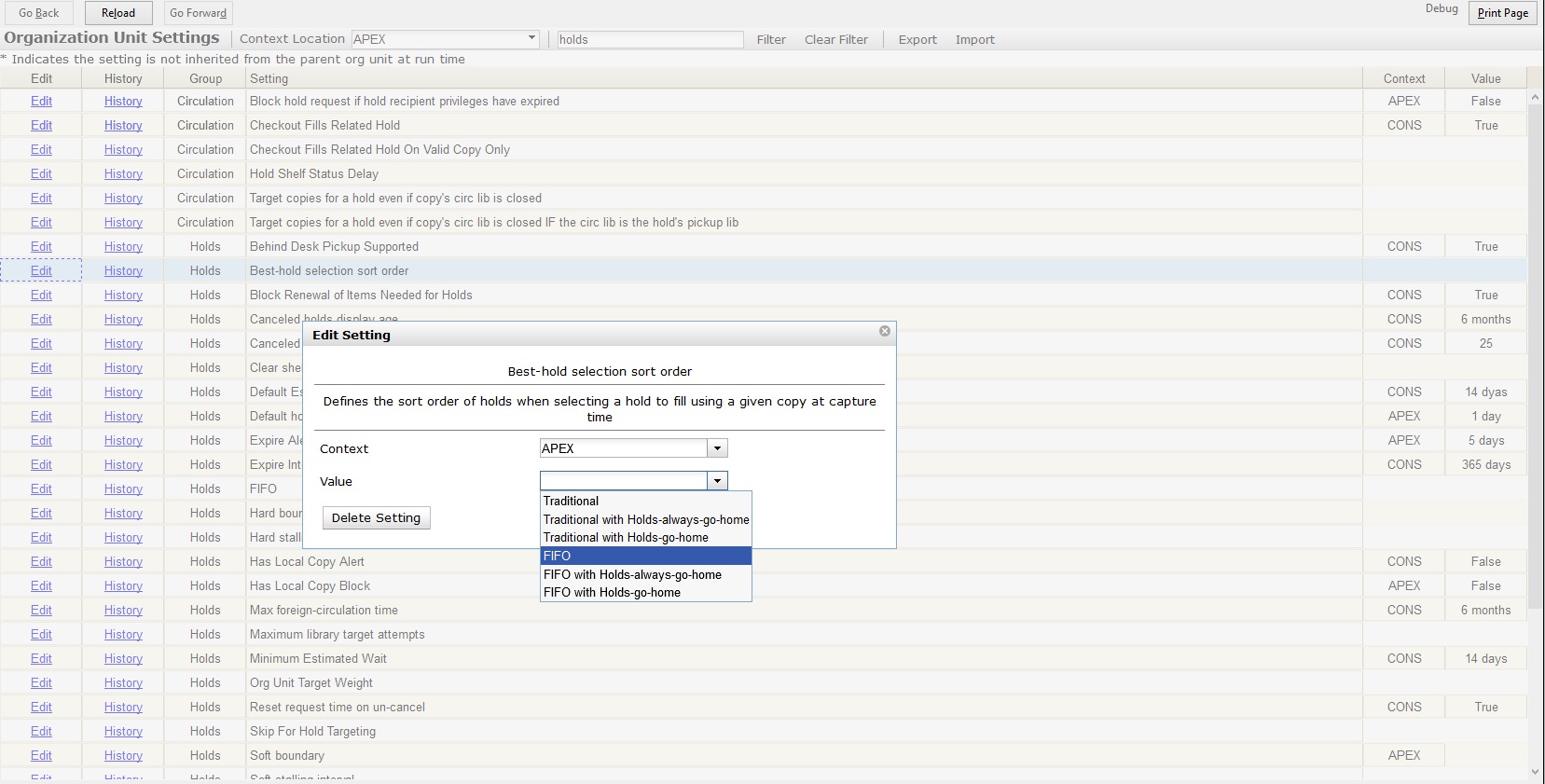Choosing the Best-Hold Selection Sort Order
The Best-Hold Selection Sort Order can be set for an Org Unit in the Library Settings Editor.
To select the Best-Hold Selection Sort Order that your Org Unit will use:
-
Go to Admin → Local Administration → Library Settings Editor.
-
Locate the setting Holds: Best-hold selection sort order, and click Edit.
-
Choose the Context org unit for this setting.
-
Select the Best-hold selection sort order, or Value, from the drop down menu.
-
Click Update Setting.