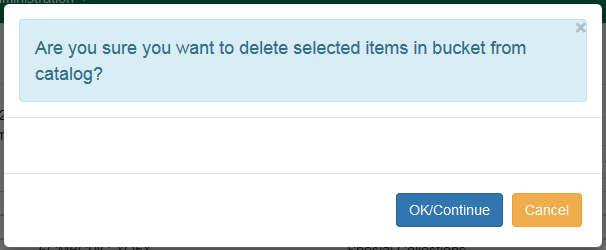|  | |
| HomePrev | Chapter 82. Copy Buckets | Next |
|---|
Open the Copy Bucket interface. By default you are on the Bucket View tab.
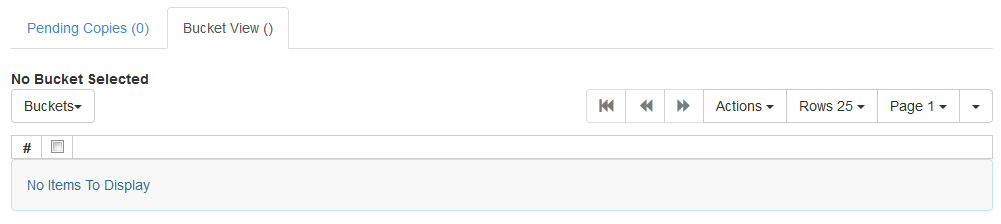
From the drop down menu select the bucket containing the item(s) you would like to delete from the catalogue.
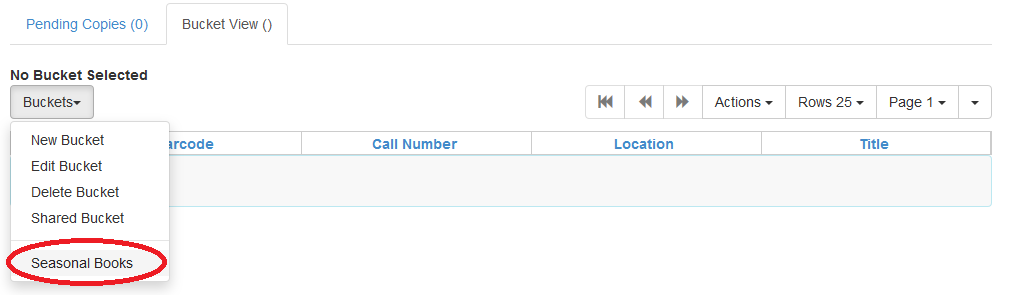
From the drop down menu select Delete Selected Copies from Catalog.
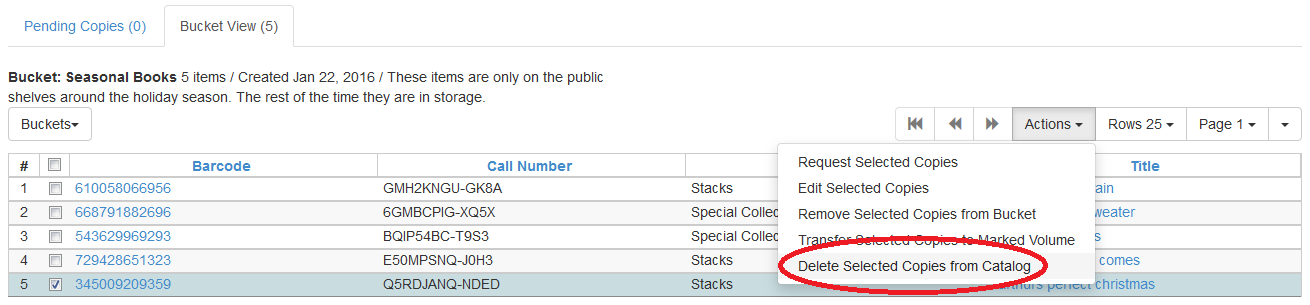
On the confirmation pop up click OK/Continue.