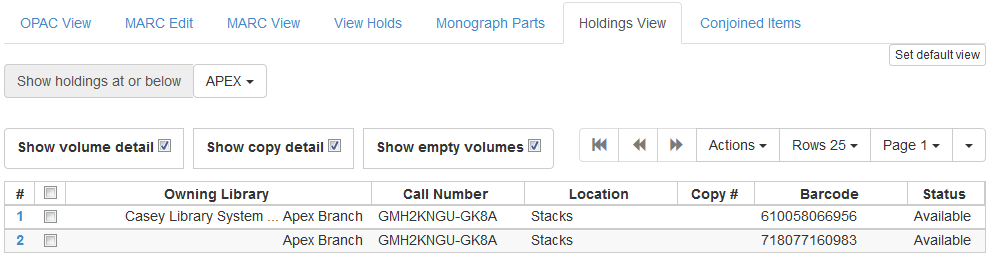|  | |
| HomePrev | Chapter 82. Copy Buckets | Next |
|---|
If it is not your default view click on the Holdings View tab.
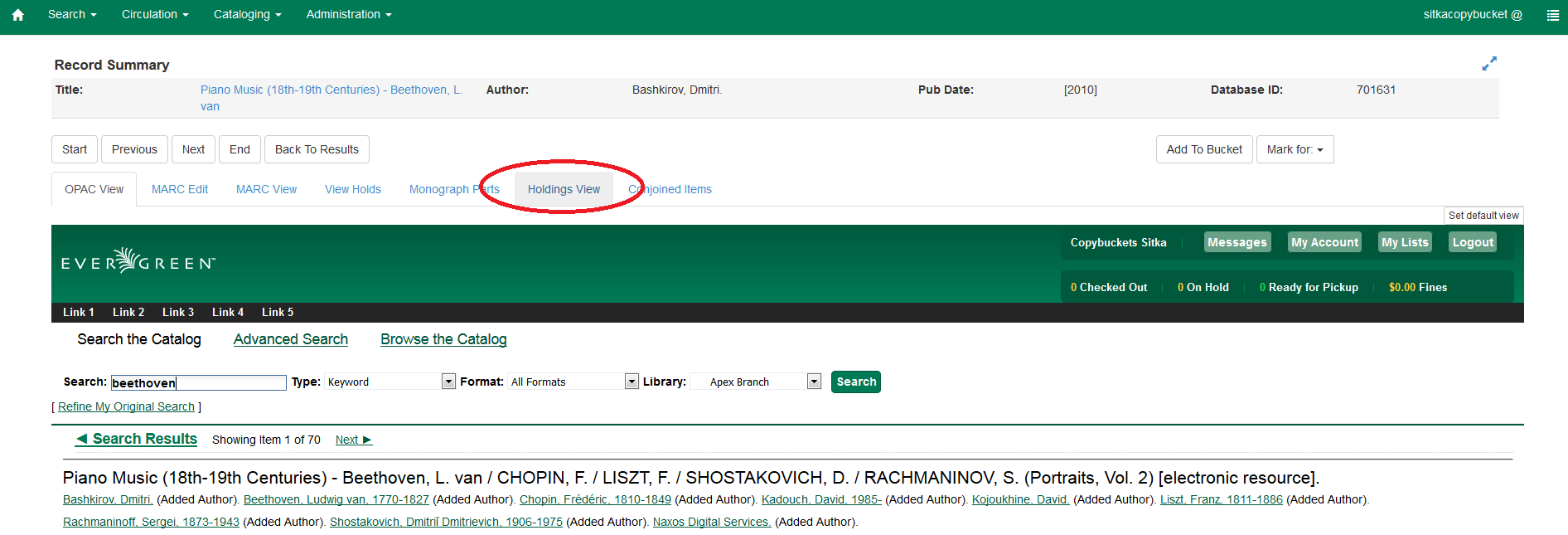
From the drop down menu select Volume as Item Transfer Destination
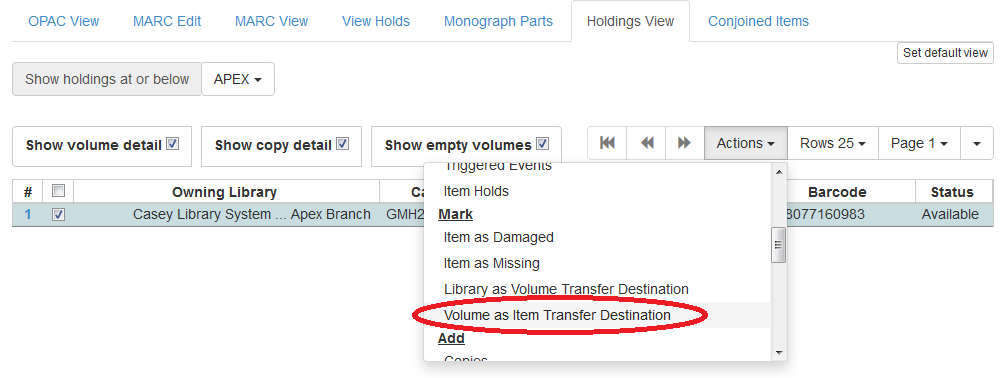
Open the Copy Bucket interface. By default you are on the Bucket View tab.
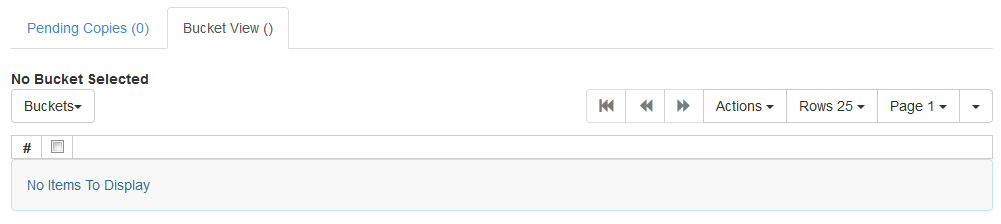
From the drop down menu select the bucket containing the item(s) you would like to transfer to the volume.
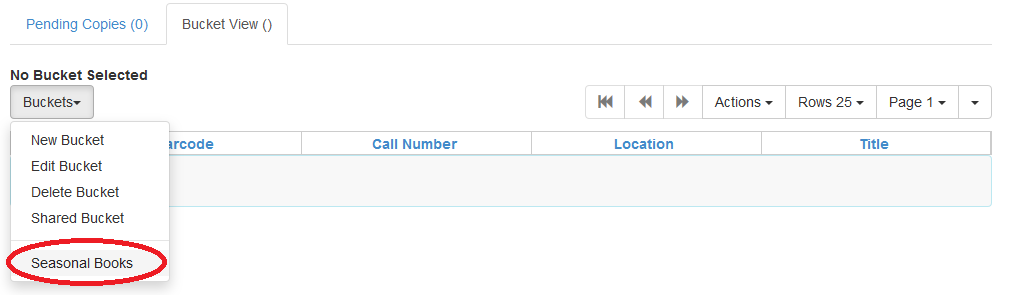
From the drop down menu select Transfer Selected Copies to Marked Volume.
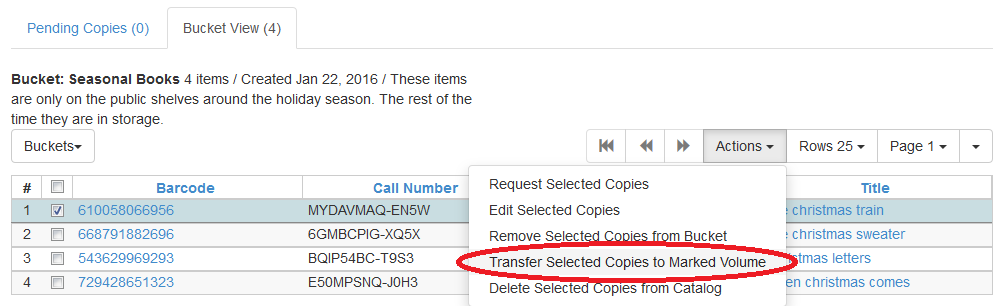
The item(s) is transferred.