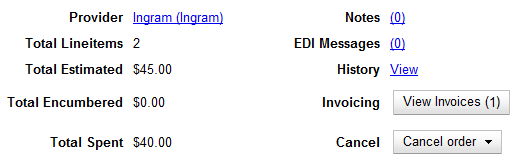|  | |
| HomePrev | Chapter 76. Invoices | Next |
|---|
You can view an invoice in one of four ways: view open invoices; view invoices on a purchase order; view invoices by searching specific invoice fields; view invoices attached to a line item.
To view open invoices, click Acquisitions → Open invoices. This opens the Acquisitions Search screen. The default fields search for open invoices. Click Search.
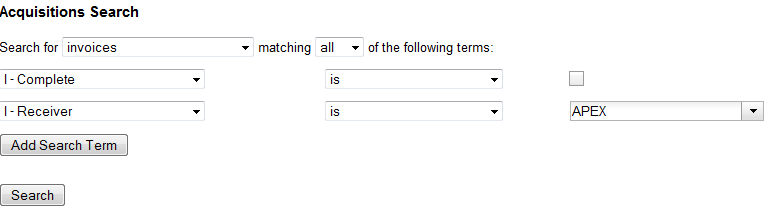
To view invoices on a purchase order, open a purchase order and click the View Invoices link. The number in parentheses indicates the number of invoices that are attached to the purchase order.