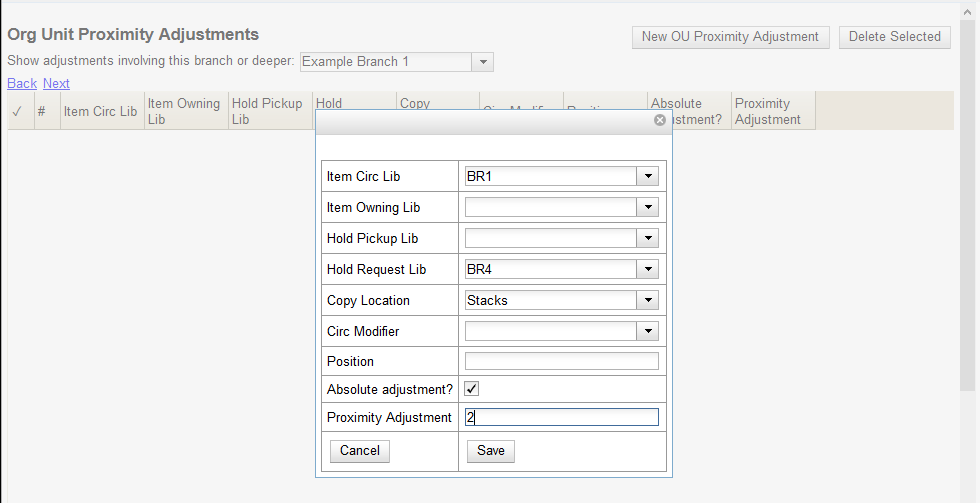Create an Org Unit Proximity Adjustment
To create an Org Unit Proximity Adjustment between two libraries:
-
In the Admin menu choose Server Administration → Org Unit Proximity Adjustments.
-
Click New OU Proximity Adjustment.
-
Choose an Item Circ Lib from the drop down menu.
-
Choose a Hold Request Lib from the drop down menu.
-
If this proximity adjustment applies to a specific copy location, select the appropriate Copy Location from the drop down menu.
-
If this proximity adjustment applies to a specific material type, select the appropriate Circ Modifier from the drop down menu.
-
If this is an Absolute proximity adjustment, check the box next to Absolute adjustment? If you leave the box blank, a relative proximity adjustment will be applied.
-
Enter the Proximity Adjustment between the Item Circulating Library and the Request Library.
-
Click Save.
This will create a one-way proximity adjustment between Org Units. In this example this adjustment will apply to items requested at by a patron BR4 and filled at BR1. To create the reciprocal proximity adjustment, for items requested at BR1 and filled at BR4, create a second proximity adjustment between the two Org Units.