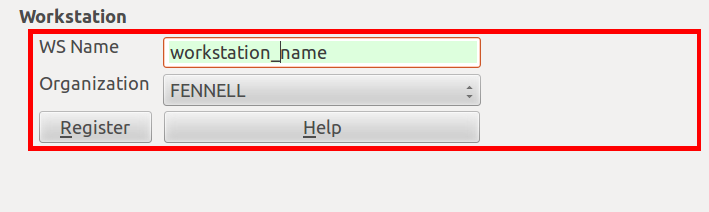|  | |
| HomePrev | Chapter 16. Installing the Staff Client | Next |
|---|
Before you can connect to Evergreen from your staff client, you will need to register your workstation when you try to login.
You will need the permissions to add workstations to your network. If you do not have these permissions, ask your system administrator for assistance.
When you login for the first time, a red box will appear around your workstation information on the right side of the screen.