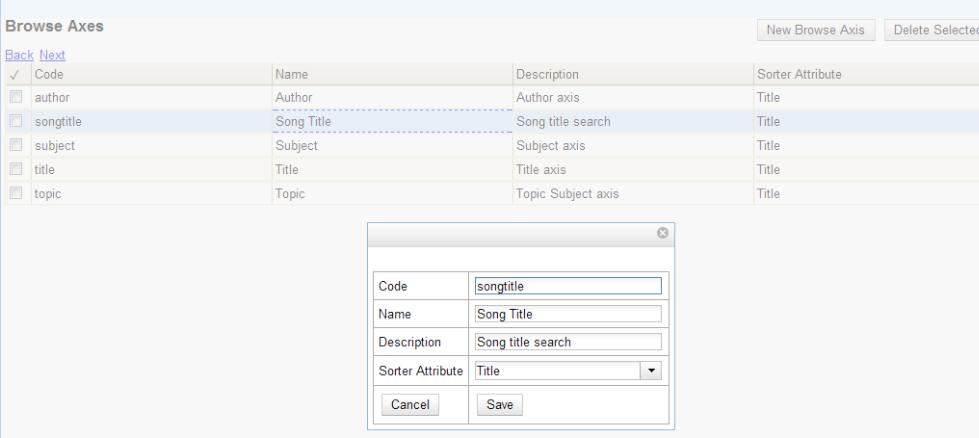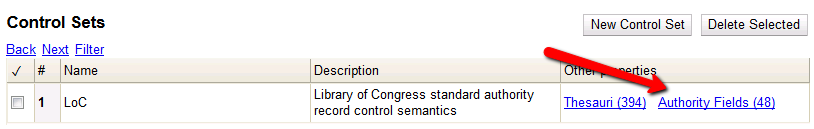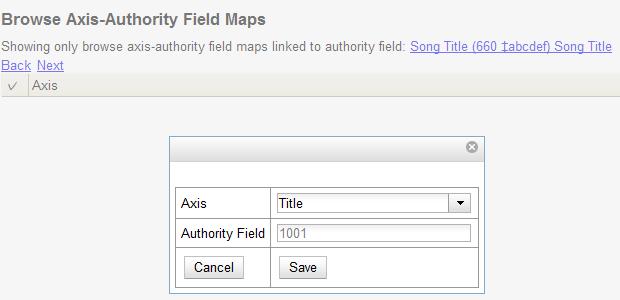Authority records can be browsed, by default, along five axes: author, series,
subject, title, and topic. Use the Browse Axes feature to create additional
axes.
-
Click Administration → Server Administration → Authority Browse Axes
-
Click New Browse Axis.
-
Add a code. Do not enter any spaces.
-
Add a name to the axis that will appear in the OPAC. Enter any number of
characters.
-
Add a description of the axis. Enter any number of characters.
Add a sorter attribute. The sorter attribute indicates the order in which
the results will be displayed.
-
Assign the axis to an authority so that users can find the authority record
when browsing authorities. Click Administration → Server Administration →
Authority Control Sets.
Choose the control set to which you will add the axis. Click Authority
Fields.
-
Click the link in the Axes column of the tag of your choice.
-
Click New Browse Axis-Authority Field Map.
-
Select an Axis from the drop down menu.
-
Click Save.
Permissions to use this Feature
To use authority control sets, you will need the following permissions:
-
CREATE_AUTHORITY_CONTROL_SET
-
UPDATE_AUTHORITY_CONTROL_SET
-
DELETE_AUTHORITY_CONTROL_SET
include::admin/infrastructure_auth_browse.adoc