 |  | |
| HomePrev | Chapter 17. Borrowing items: who, what, for how long | Next |
|---|
Loan duration describes the length of time for a checkout. You can also identify the maximum renewals that can be placed on an item.
You can find Circulation Duration Rules by navigating to Administration → Server Administration → Circulation Duration Rules.
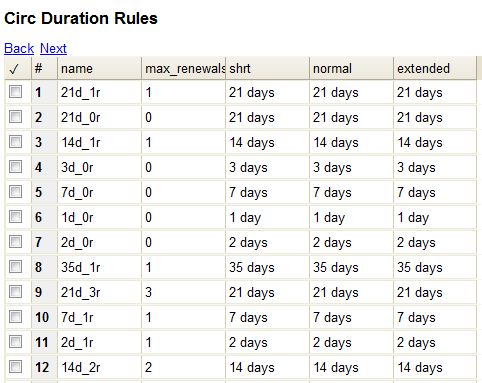
Recurring fine describes the amount assessed for daily and hourly fines as well as fines set for other regular intervals. You can also identify any grace periods that should be applied before the fine starts accruing.
You can find Recurring Fine Rules by navigating to Administration → Server Administration → Circulation Recurring Fine Rules.
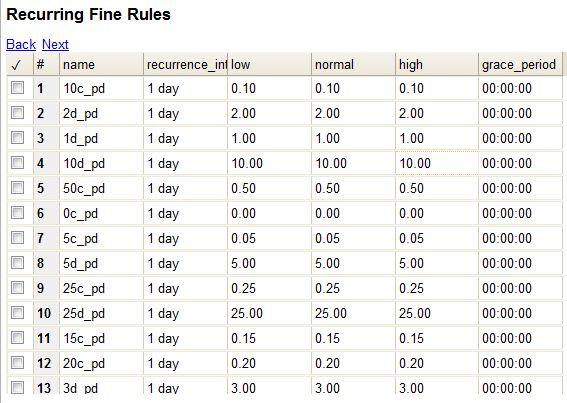
Max fine describes the maximum amount of fines that will be assessed for a specific circulation. Set the Is Percent field to True if the maximum fine should be a percentage of the item’s price.
You can find Circ Max Fine Rules by navigating to Administration → Server Administration → Circulation Max Fine Rules.
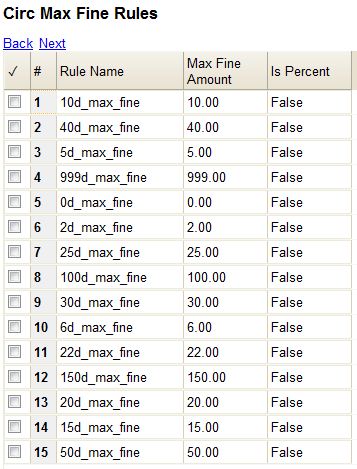
These rules generally cause the most variation between organizational units.
Loan duration and recurring fine rate are designed with 3 levels: short, normal, and extended loan duration, and low, normal, and high recurring fine rate. These values are applied to specific items, when item records are created.
When naming these rules, give them a name that clearly identifies what the rule does. This will make it easier to select the correct rule when creating your circ policies.
Circulation Limit Sets allow you to limit the maximum number of items for different types of materials that a patron can check out at one time. Evergreen supports creating these limits based on circulation modifiers, shelving locations, or circulation limit groups, which allow you to create limits based on MARC data. The below instructions will allow you to create limits based on circulation modifiers.
Example Your library (BR1) allows patrons to check out up to 5 videos at one time. This checkout limit should apply when your library’s videos are checked out at any library in the consortium. Items with DVD, BLURAY, and VHS circ modifiers should be included in this maximum checkout count.
To create this limit set, you would add 5 to the Items Out field, 0 to the Min Depth field and select the Global flag. Add the DVD, BLURAY and VHS circ modifiers to the limit set.