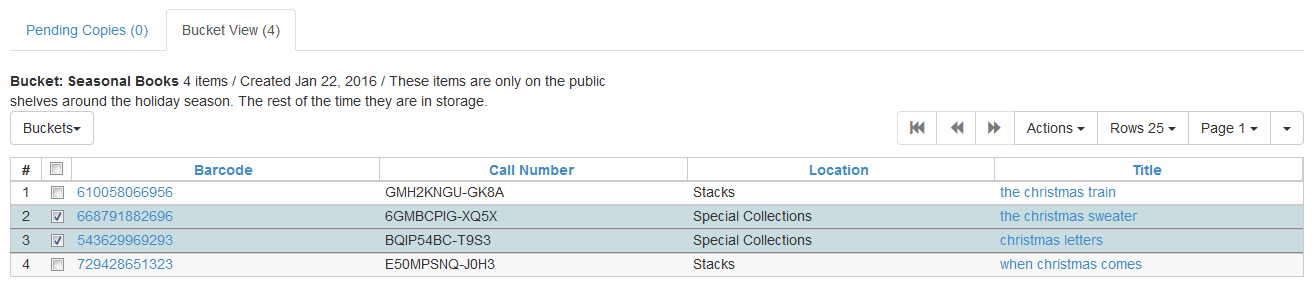|  | |
| HomePrev | Chapter 80. Item Buckets | Next |
|---|
Open the Item Bucket interface. By default you are on the Bucket View tab.
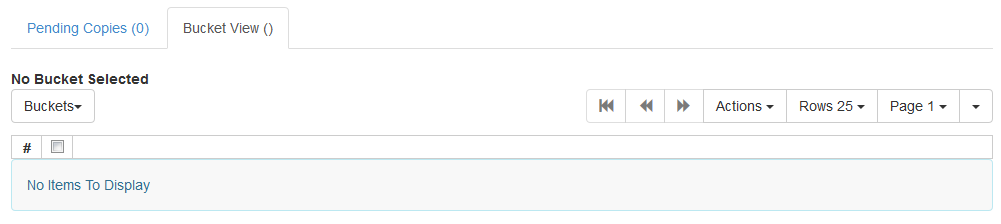
From the drop down menu select the bucket containing the item(s) you would like to edit.
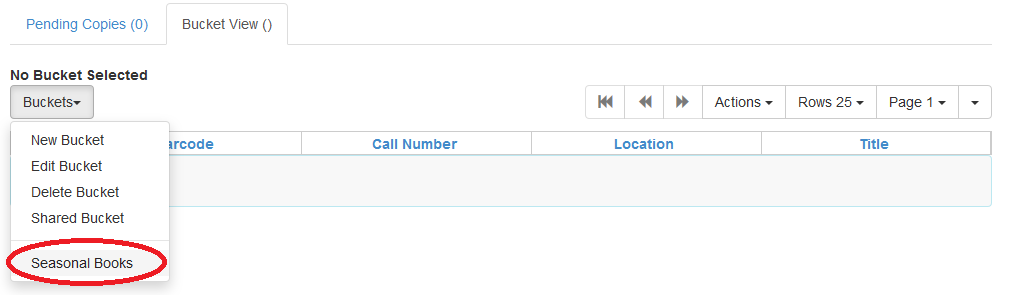
From the drop down menu select Edit Selected Copies.
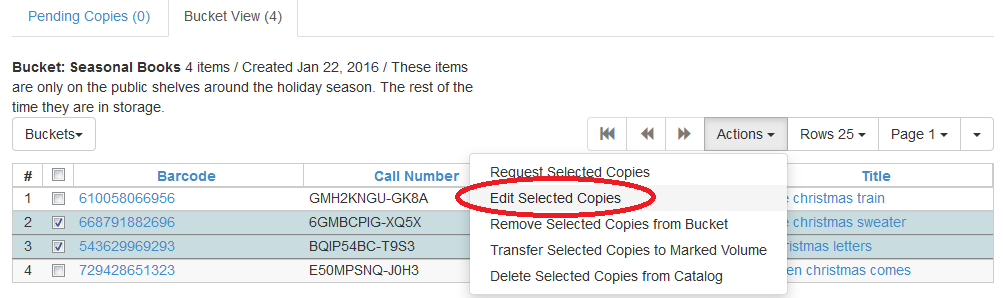
The Copy Editor will open in a new tab. Make your edits and then click Save and Exit.
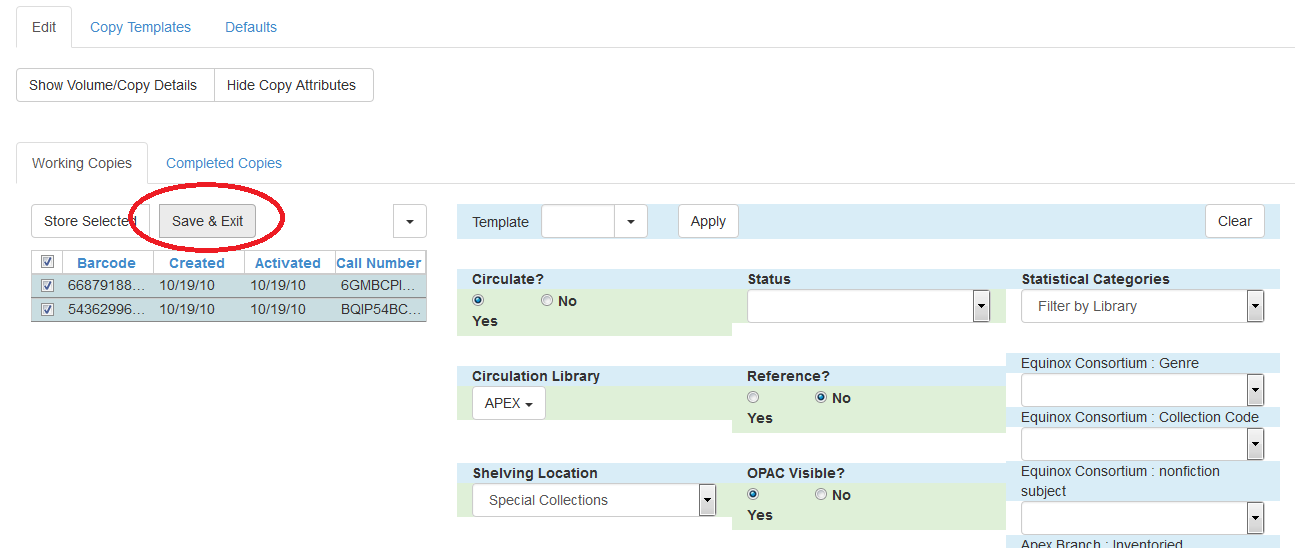
Your items have been updated.