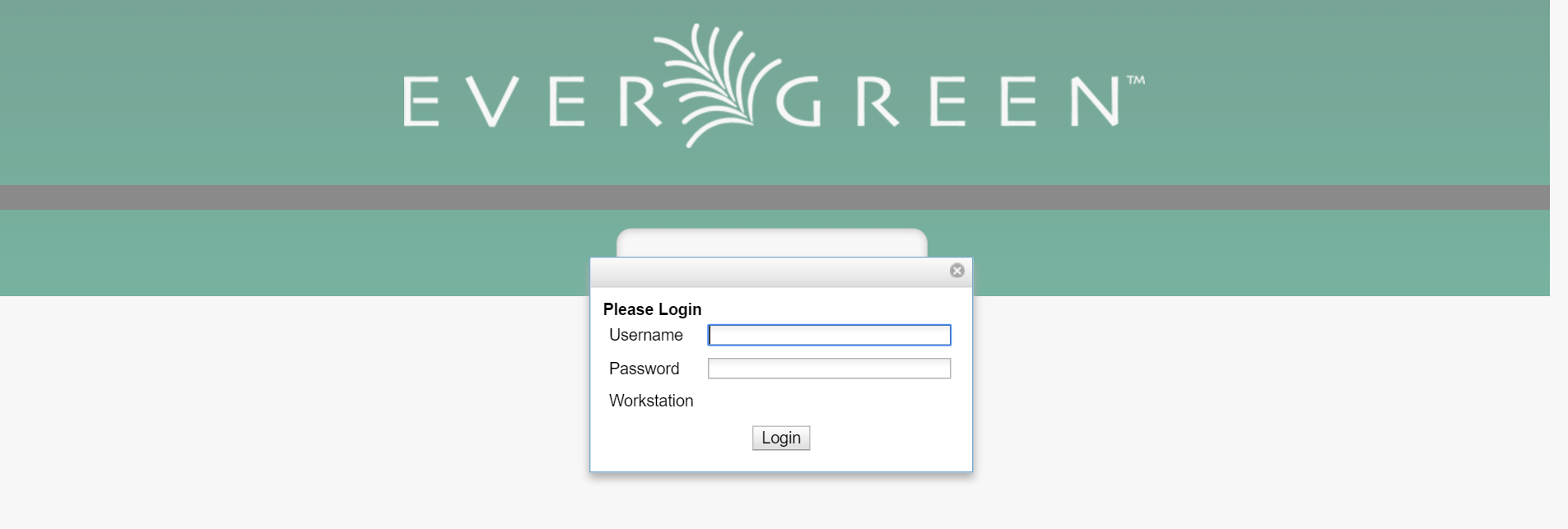|  | |
| HomePrev | Chapter 116. Self checkout | Next |
|---|
The self check interface runs in a web browser. Before patrons can use the self check station, a staff member must initialize the interface by logging in.
https://[hostname]/eg/circ/selfcheck/main, where [hostname]
represents the host name of your Evergreen web server.