 |  | |
| HomePrev | Chapter 115. Offline Circulation | Next |
|---|
Patron registration in Evergreen Offline Circulation records patron information for later upload. In the web staff client, the Patron Registration form in Offline is the same as the regular Patron Registration interface.
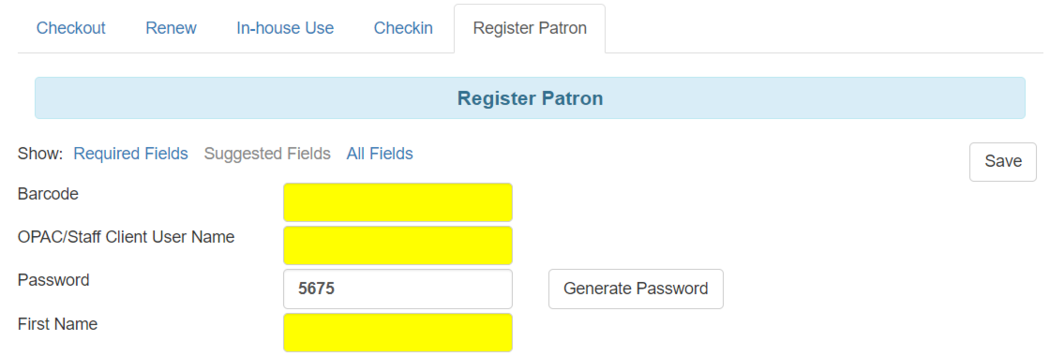
All fields in the normal Patron Registration interface are available for entry. Required fields are marked in yellow and adhere to Required Fields set in the Library Settings Editor. Patron Registration defaults also adhere to settings in the Library Settings Editor. Stat cats are not recognized by the Offline Interface, even if they are required.
Enter patron information and click the Save button in the top-right of the Patron Registration interface. You may checkout items to this patron right away, even if you are still in offline mode.