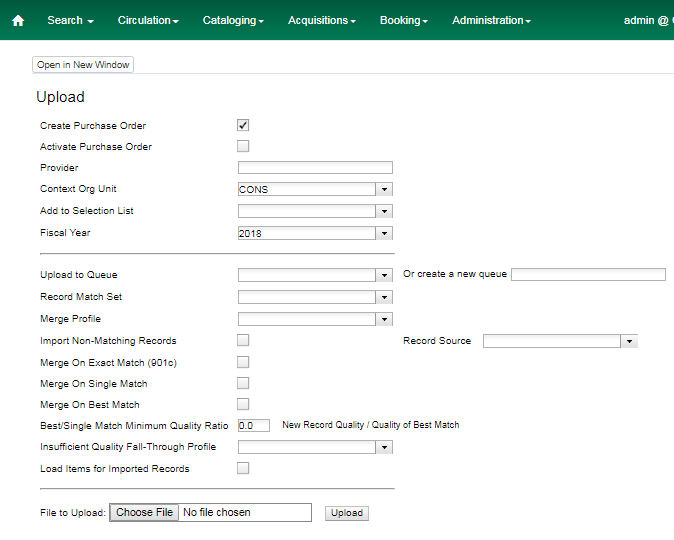Chapter 20. Record Matching Options
Use the options below the horizontal rule for the system to check for matching
records before importing an order record.
-
Create a queue to which you can upload your records, or add you records to an existing queue
-
Select a Record Match Set from the drop-down menu.
-
Select a Merge Profile. Merge profiles enable you to specify which tags
should be removed or preserved in incoming records.
-
Select a Record Source from the drop-down menu.
If you want to automatically import records on upload, select one or more of
the following options.
-
Import Non-Matching Records - import any records that don’t have a match
in the system.
-
Merge on Exact Match (901c) - use only for records that will match on
the 901c field.
-
Merge on Single Match - import records that only have one match in the
system.
-
Merge on Best Match - If more than one match is found in the catalog for
a given record, Evergreen will attempt to perform the best match as defined
by the match score.
-
To only import records that have a quality equal to or greater than the
existing record, enter a Best/Single Match Minimum Quality Ratio. Divide the
incoming record quality score, as determined by the match set’s quality
metrics, by the record quality score of the best match that exists in the
catalog. If you want to ensure that the inbound record is only imported when it
has a higher quality than the best match, then you must enter a ratio that is
higher than 1, such as 1.1. If you want to bypass all quality restraints, enter
a 0 (zero) in this field.
-
Select an Insufficient Quality Fall-Through Profile if desired. This field
enables you to indicate that if the inbound record does not meet the
configured quality standards, then you may still import the record using an
alternate merge profile. This field is typically used for selecting a merge
profile that allows the user to import holdings attached to a lower quality
record without replacing the existing (target) record with the incoming record.
This field is optional.
-
If your order records contain holdings information, by default, Evergreen
will load them as acquisitions copies. (Note: These can be overlayed with real copies
during the MARC batch importing process.) Or you can select Load Items for
Imported Records to load them as live copies that display in the catalog.