 |  | |
| HomePrev | Chapter 26. Check Out | Next |
|---|
1) Go to patron’s Check Out screen by clicking Circulation → Check Out Items.
2) Scan the item barcode.
3) At prompt, enter the required information click Precat Checkout.
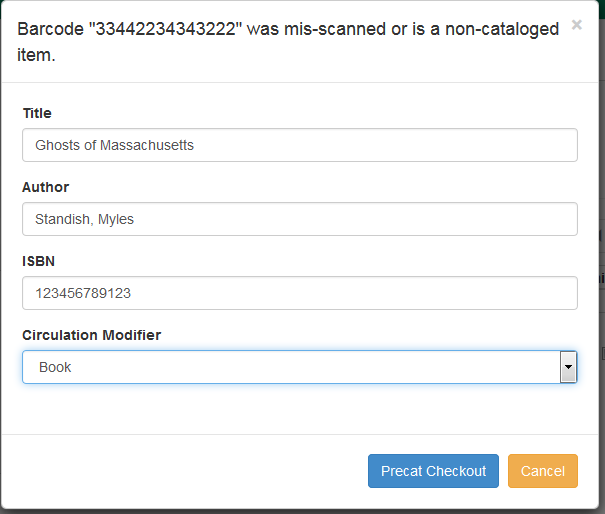
On check-in, Evergreen will prompt staff to re-route the item to cataloging.
This screen does not respond to the enter key or carriage return provided by a barcode scanner when the cursor is in the ISBN field. This behavior prevents pre-cataloged items from being checked out before you are done entering all the desired information.