 |  | |
| HomePrev | Part III. Kids OPAC | Next |
|---|
Two skins, or design interfaces, have been created for the KPAC. The KPAC was designed to run multiple skins on a single web server. A consortium, then, could allow each library system to choose a skin for their patrons.
Default Skin:
In this skin, the search bar is the focal point of the top panel and is centered on the screen. The search grid appears beneath the search bar. Help and Login links appear at the top right of the interface. You can customize the appearance and position of these links with CSS. After you login, the user name is displayed in the top right corner, and the Login link becomes an option to Logout.
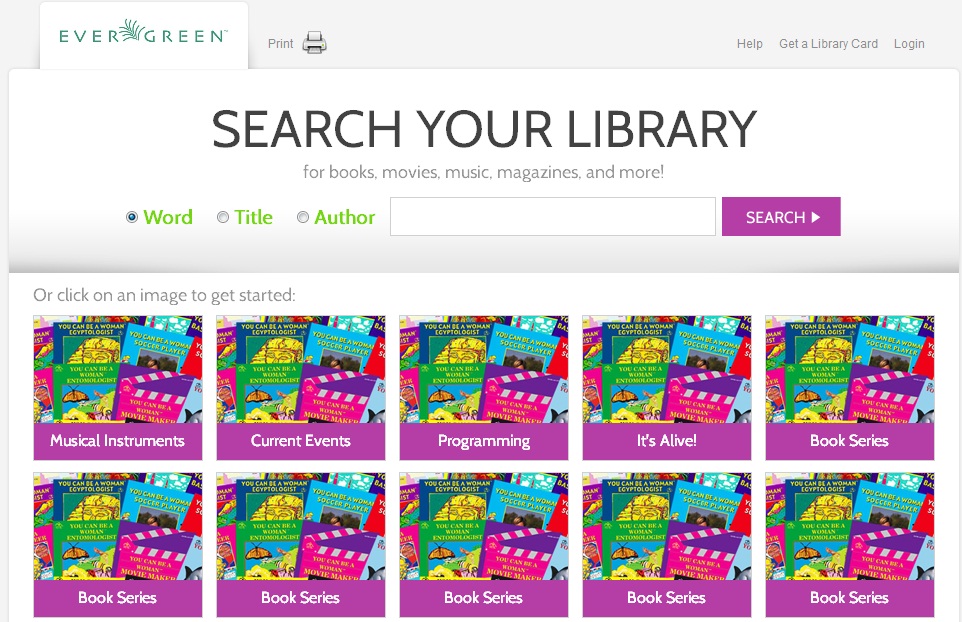
Alternate Monster Skin:
In this skin, the search bar shares the top panel with a playful monster. The search grid appears beneath the search bar. Help and Login links appear in bold colors at the top right of the interface although you can customize these with CSS. After you login, the Login button disappears.
