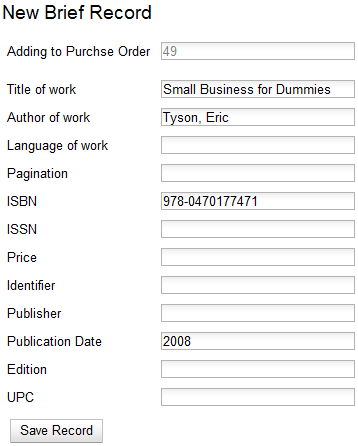Add brief records to purchase orders
You can add brief records to new or existing purchase orders.
-
Open or create a purchase order. See the section on purchase orders for more information.
-
Click Add Brief Record.
-
Enter bibliographic information in the desired fields. Notice that the record is added to the purchase order that you just created.
-
Click Save Record.