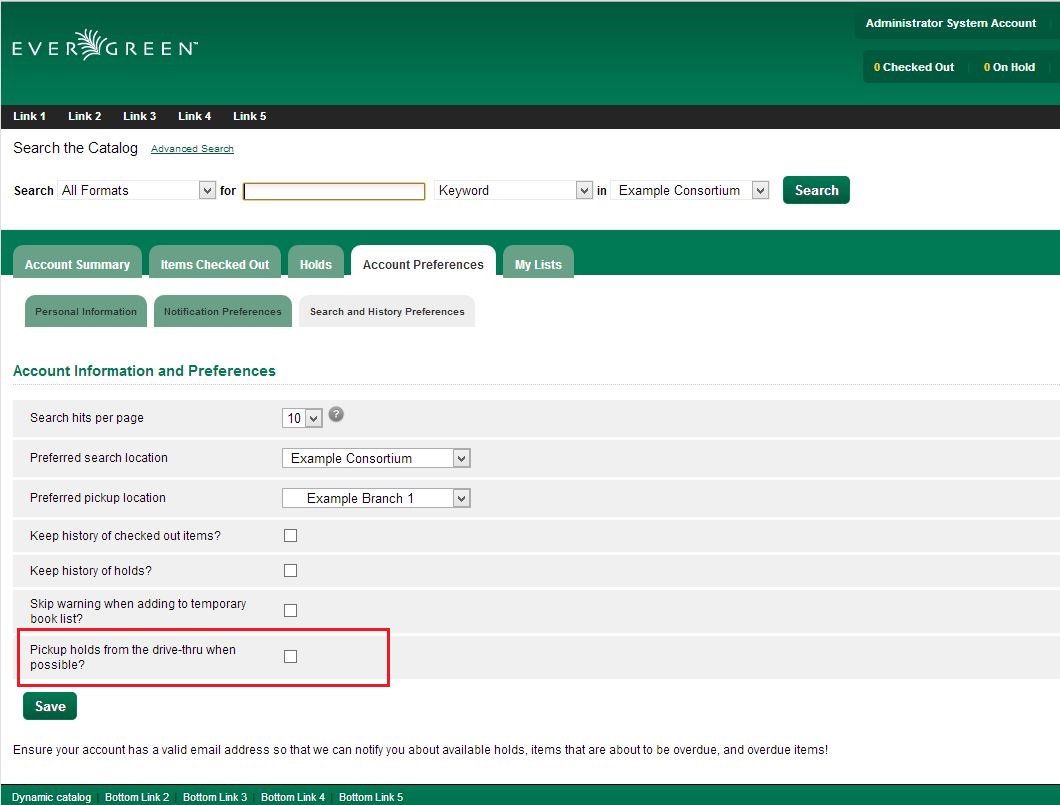|  | |
| HomePrev | Part VII. Holds Management | Next |
|---|
Abstract
This feature enables libraries to configure an alternate hold pick up location. The alternate pick up location will appear in the staff client to inform library staff that a patron has a hold waiting at that location. In the stock Evergreen code, the default alternate location is called "Behind Desk".
Configuration
The alternate pick up location is disabled in Evergreen by default. It can be enabled by setting Holds: Behind Desk Pickup Supported to True in the Library Settings Editor.
Libraries can also choose to give patrons the ability to opt-in to pick up holds at the alternate location through their OPAC account. To add this option, set the OPAC/Patron Visible field in the User Setting Type Hold is behind Circ Desk to True. The User Setting Types can be found under Administration → Server Administration → User Setting Types.
Display
When enabled, the alternate pick up location will be displayed under the Holds button in the patron account.
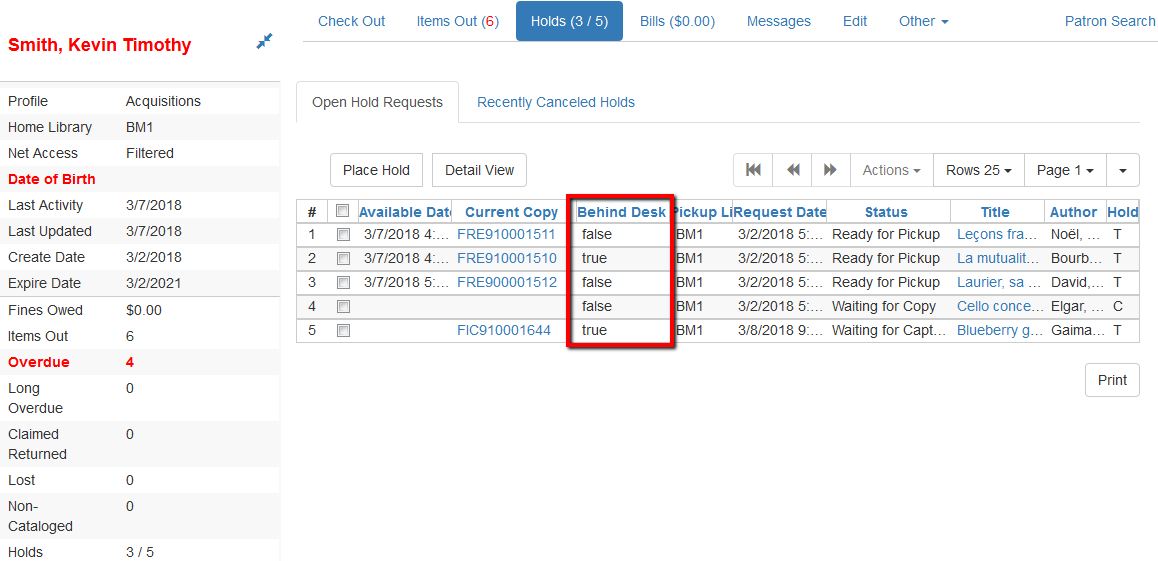
If configured, patrons will see the option to opt-in to the alternate location in the Account Preferences section of their OPAC Account.