 |  | |
| HomePrev | Chapter 57. Including External Content in Your Public Interface | Next |
|---|
On the catalog’s record summary page, there is a link for staff that will forcibly clear the cache of the Added Content for that record. This is helpful for when the Added Content retrieved the wrong cover jacket art, summary, etc. and caches the wrong result.
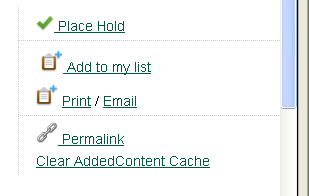
Once clicked, there is a pop up that will display what was cleared from the cache.
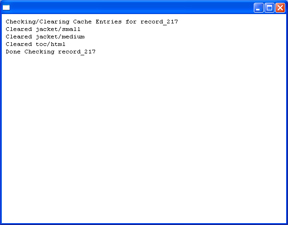
You will need to reload the record in the staff client to obtain the new images from your Added Content Supplier.