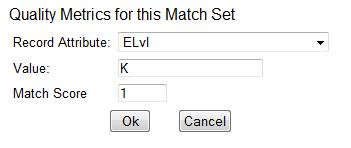-
Set the Quality Metrics for this Match Set. Quality metrics are used to
determine the overall quality of a record. Each metric is given a weight and
the total quality value for a record is equal to the sum of all metrics that
apply to that record. For example, a record that has been cataloged thoroughly
and contains accurate data would be more valuable than one of poor quality. You
may want to ensure that the incoming record is of the same or better quality
than the record that currently exists in your catalog; otherwise, you may want
the match to fail. The quality metric is optional.
-
You can create quality metrics based on the record attribute or the MARC Tag
and Subfield.
-
Click Record Attribute.
-
Select an attribute from the drop down menu.
-
Enter a value for the attribute.
-
Enter a match score. You can enter any integer into this field. The number
that you enter is only important as it relates to other quality values for the
current configuration. Higher scores would indicate increasing quality of
incoming records. You can, as in the expression match score, increase the
quality points by increasing subsequent records by a power of 2 (two).
Click Ok.