 |  | |
| HomePrev | Chapter 14. Using the Item Status interface | Next |
|---|
To place requests from the Item Status interface, select one or more items in List View and select Actions → Request Items. This action can also be invoked for a single item from Item Status Detail View.
Starting in 3.4, this action has an Honor User Preferences checkbox which does the following for the selected user when checked:
Also beginning with 3.4, a Title Hold option has been added to the Hold Type menu. This will create one title-level hold request for each unique title associated with the items that were selected when Request Items was invoked.
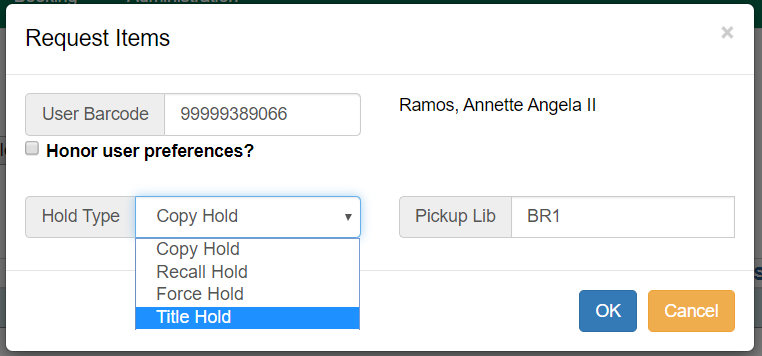
Success and Failure toasts have also been added based on what happens after the Request Items interface has closed.