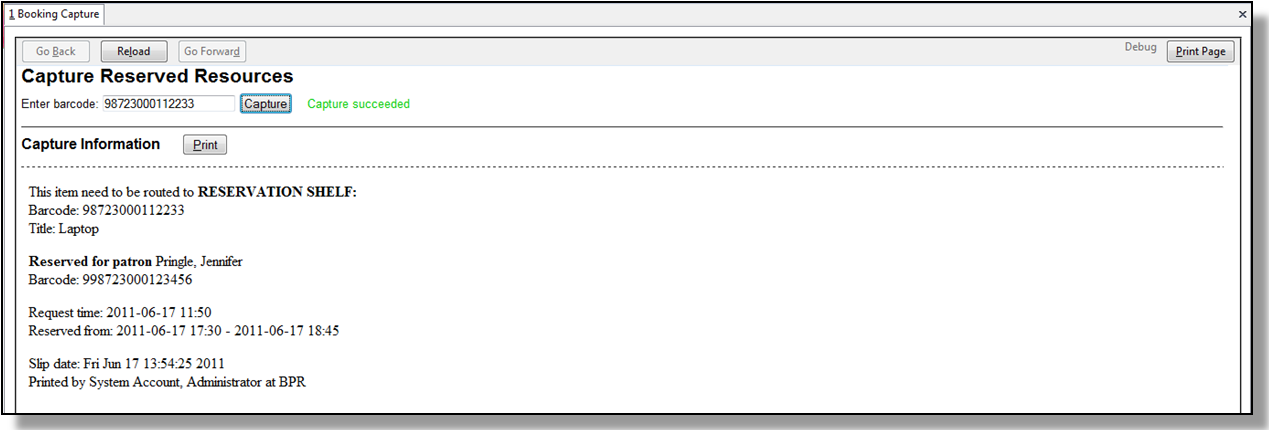|  | |
| HomePrev | Part IX. Booking Module | Next |
|---|
Depending on your library’s workflow, reservations may need to be captured before they are ready to be picked up by the patron.
Always capture reservations in Booking Module. Check In function in Circulation does not function the same as Capture Resources.
1) In the staff client, select Booking → Capture Resources.
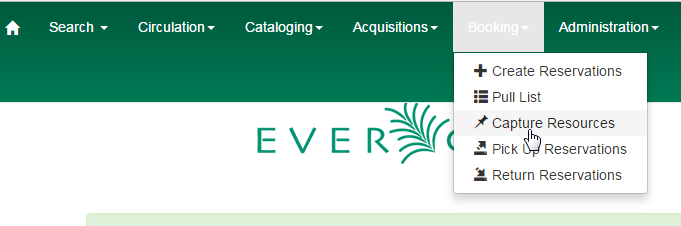
2) Scan the item barcode or type the barcode then click Capture.
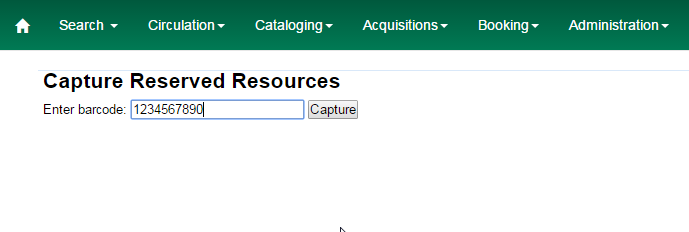
3) The message Capture succeeded will appear to the right. Information about the item will appear below the message. Click Print button to print a slip for the reservation.