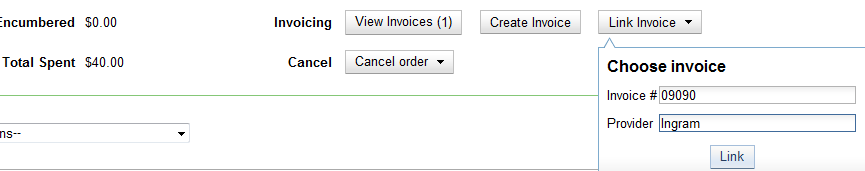|  | |
| HomePrev | Chapter 25. Creating invoices and adding line items | Next |
|---|
You can use the link invoice feature to link an existing invoice to a purchase order. For example, an invoice is received for a shipment with items on purchase order #1 and purchase order #2. When the invoice arrives, purchase order #1 is retrieved, and the invoice is created. To receive the items on purchase order #2, simply link the invoice to the purchase order. You do not need to recreate it.