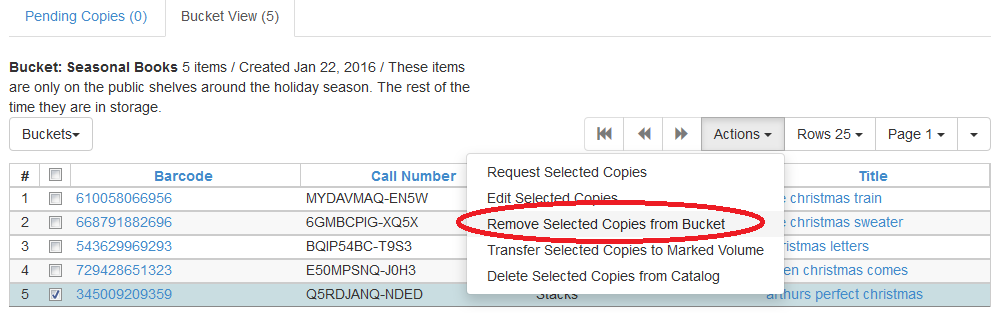|  | |
| HomePrev | Chapter 18. Item Buckets | Next |
|---|
Open the Item Bucket interface. By default you are on the Bucket View tab.
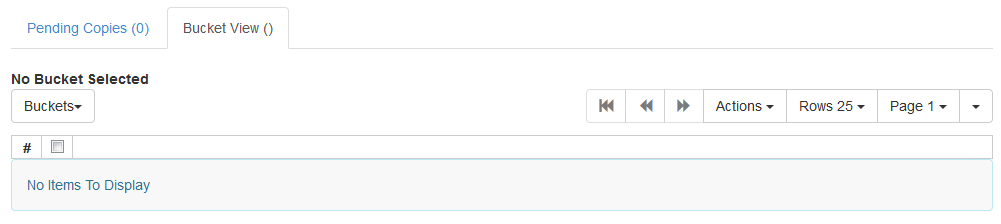
From the drop down menu select the bucket containing the item(s) you would like to remove.
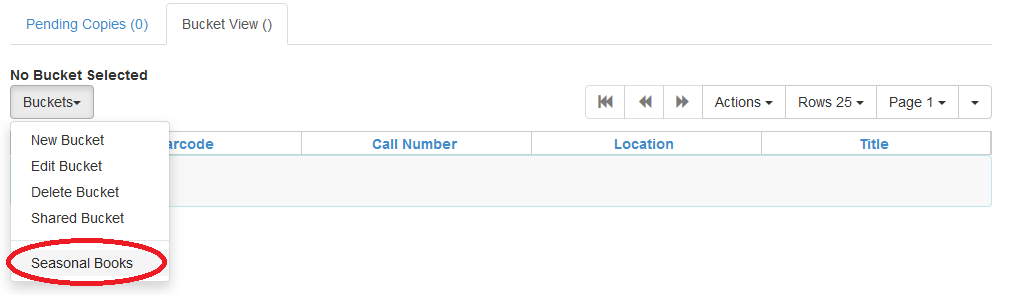
From the drop down menu select Remove Selected Copies from Bucket.