 |  | |
| HomePrev | Chapter 29. Marking Items Lost and Claimed Returned | Next |
|---|
1) To mark an item Claimed Returned, retrieve the patron record and go to the Items Out screen.
2) Select the item, then select Actions → Mark Claimed Returned from the dropdown menu.
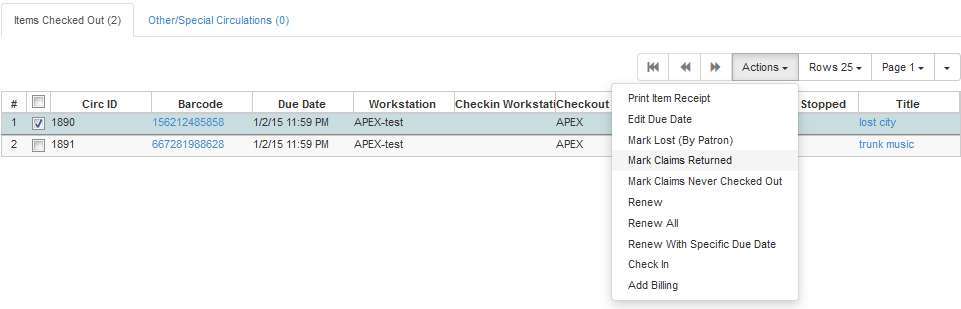
3) Enter date in yyyy-mm-dd format and click Submit.
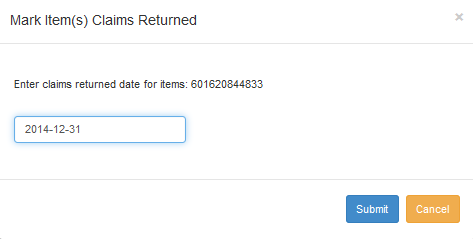
4) The Claimed Returned item now displays in the Other/Special Circulations section of the patron record.
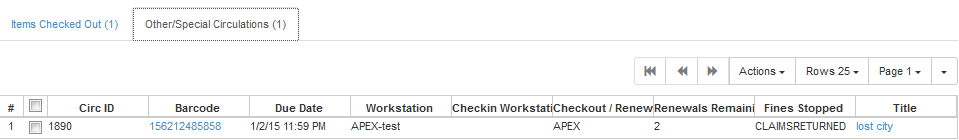
5) The Claimed Returned item adds to the count of items that are Claimed Returned in the patron summary on the left (or top) of the screen. It also adds to the total Other/Special Circulations that is displayed when editing the patron’s record.

More on Claimed Returned Items