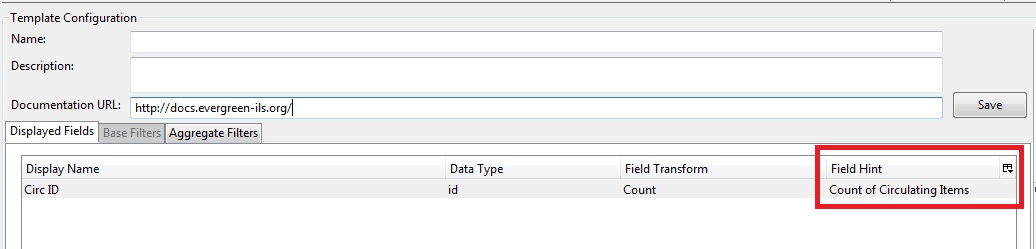|  | |
| HomePrev | Chapter 60. Template Enhancements | Next |
|---|
Descriptive information about fields or filters in a report template can be added to the Field Hints portion of the Template Configuration panel. For example, a circulation report template might include the field, Circ ID. You can add content to the Field hints to further define this field for staff and provide a reminder about the type of information that they should select for this field.
To view a field hint, click the Column Picker, and select Field Hint. The column will be added to the display.
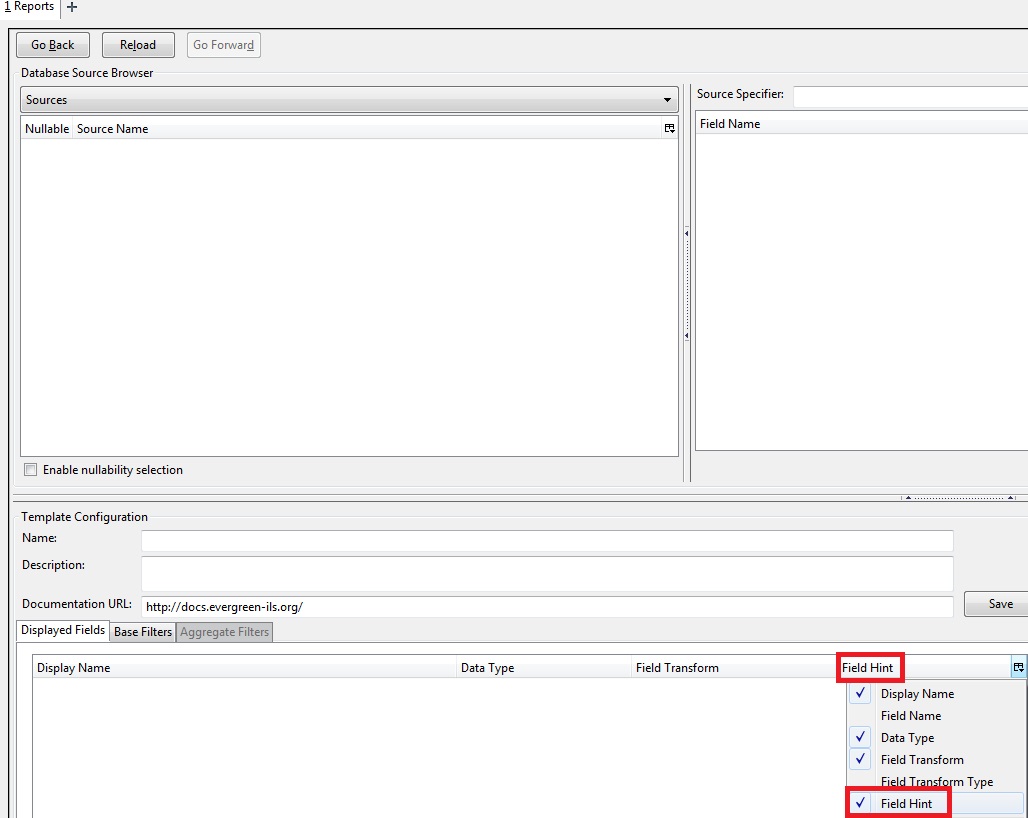
To add or edit a field hint, select a filter or field, and click Change Field Hint. Enter text, and click Ok.