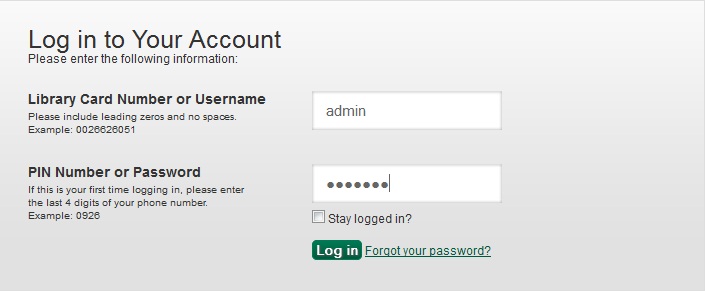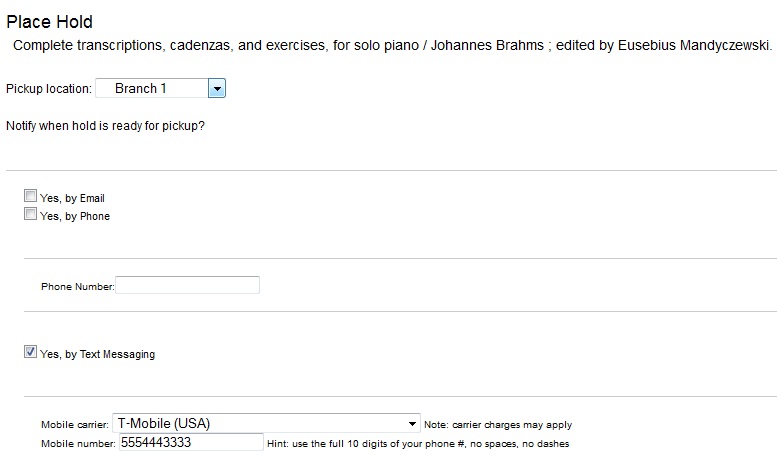Receiving Holds Notices via Text Message
You can receive notification that your hold is ready for pickup from a text message that is sent to your mobile phone.
Login to your account.
-
Search the catalog.
-
Retrieve a record, and click the Place Hold link.
-
Select the option to retrieve hold notification via text message.
-
Choose an SMS Carrier from the drop down menu. NOTE: You can enter your SMS carrier and phone number into your Account Preferences to skip steps five and six.
-
Enter a phone number.
-
Click Submit.