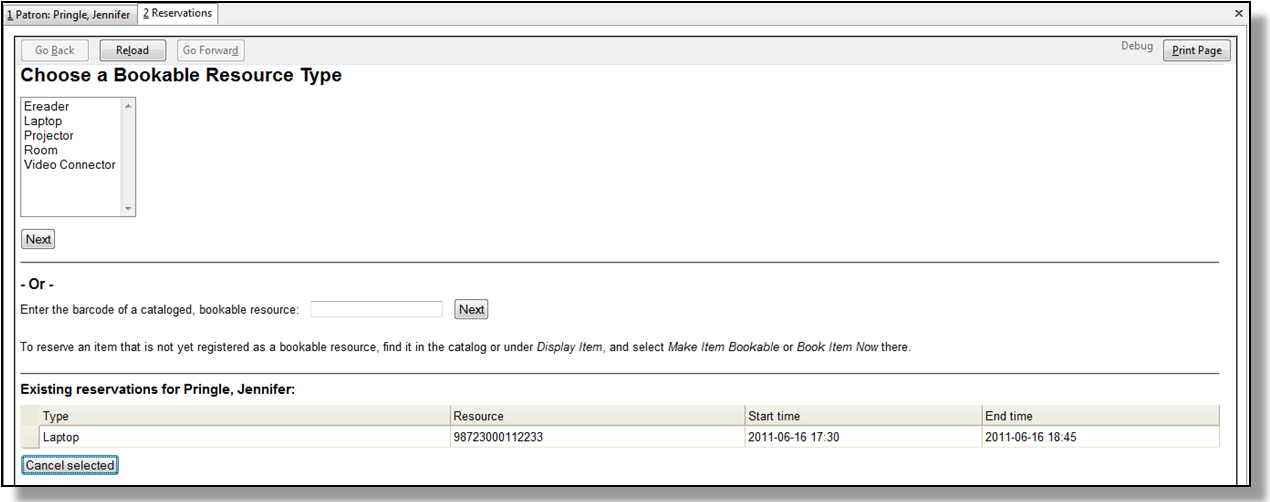|  | |
| HomePrev | Part IX. Booking Module | Next |
|---|
Table of Contents
A reservation can be cancelled in a patron’s record or reservation creation screen.
1) Retrieve the patron’s record.
2) Select Other -→ Booking -→ Create or Cancel Reservations.
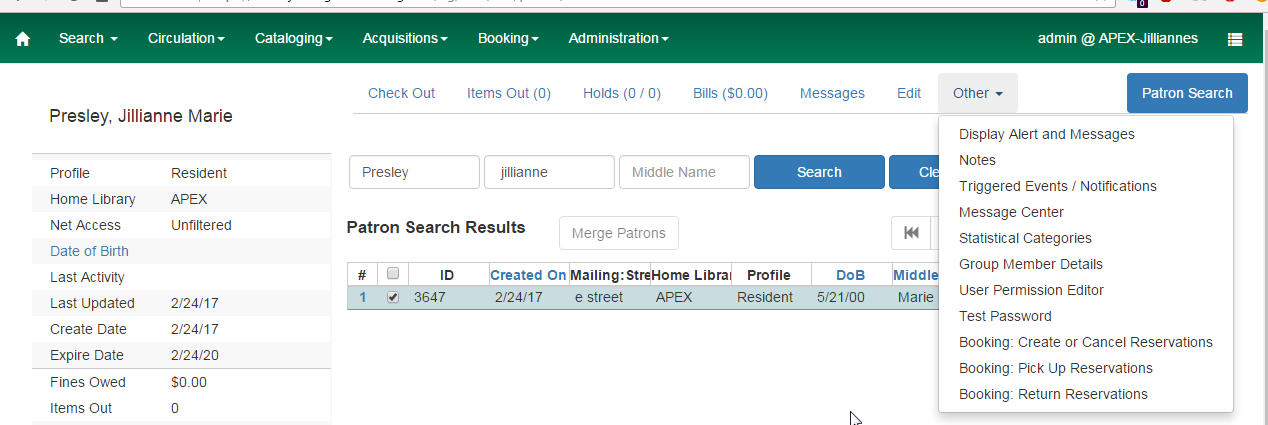
3) The existing reservations will appear at the bottom of the screen.
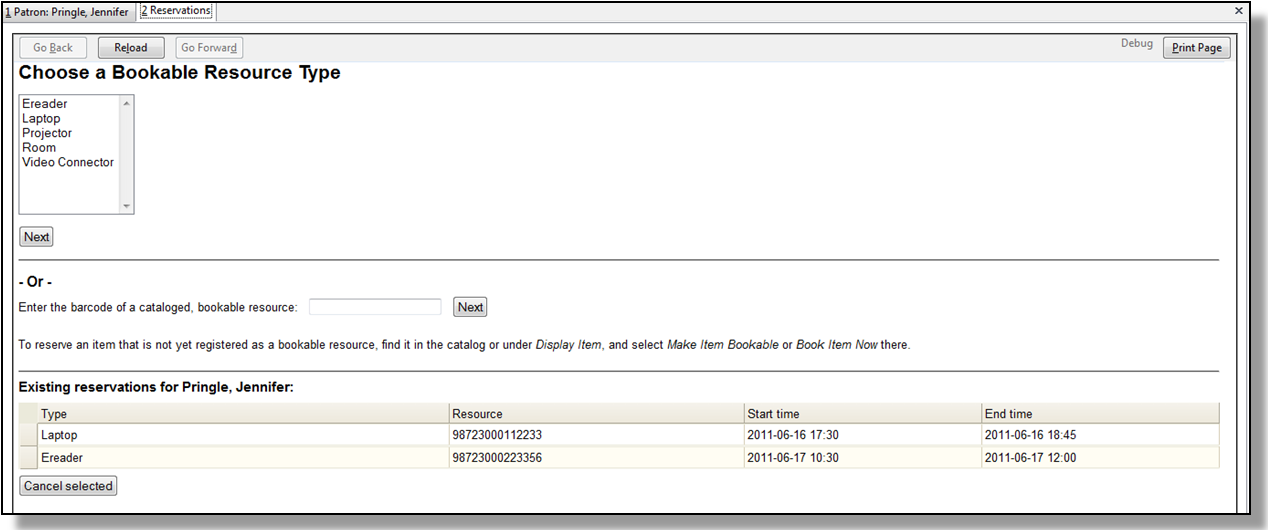
4) Highlight the reservation that you want to cancel. Click Cancel Selected.
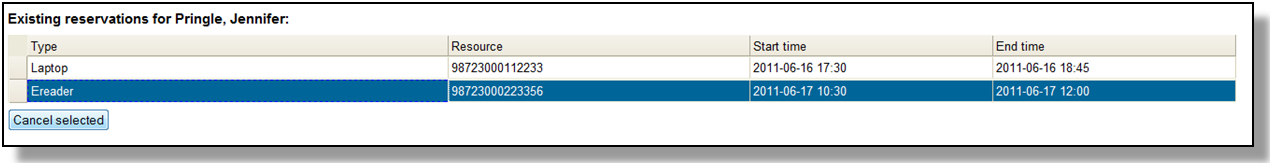
Use Shift or Ctrl on keyboard and mouse click to select multiple reservations if needed.
5) A pop-up window will confirm the cancellation. Click OK on the prompt.
6) The screen will refresh, and the cancelled reservation(s) will disappear.