 |  | |
| HomePrev | Part VII. Holds Management | Next |
|---|
Table of Contents
After a successful hold placement, staff have the option to place another hold on the same title by clicking the link Place another hold for this title. This returns to the hold screen, where a different patron’s information can be entered.
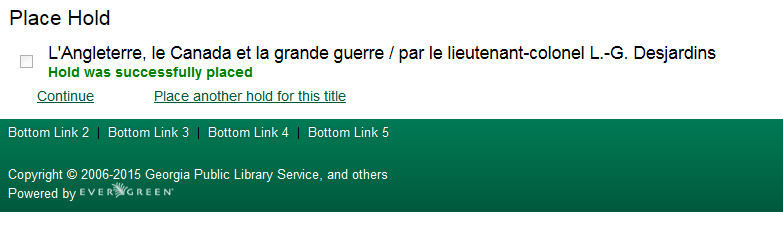
This feature can be useful for book groups or new items where a list of waiting patrons needs to be transferred into the system.