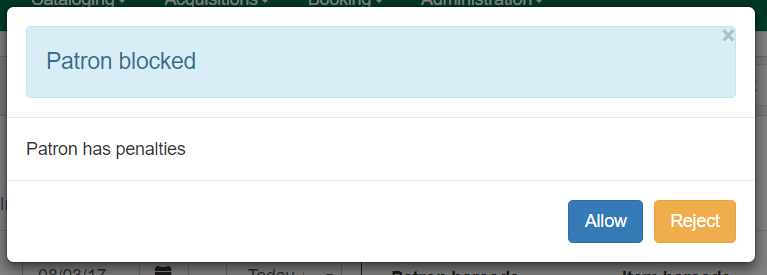|  | |
| HomePrev | Part VIII. Offline Circulation | Next |
|---|
Table of Contents
While logged in and still online, you may download an Offline Block List. This will locally store a list of all patrons with blocks at the time of the download. If this list is present, the Offline Circulation interface will check transactions against this list.
To download the block list, navigate to Circulation → Offline Circulation and click the Download Block List button in the top-right of the screen.
If you attempt a checkout or a renewal for a patron on the block list, you will get a modal informing you that the patron has penalties. Click the Allow button to override this and proceed with the transaction. Click the Reject button to cancel the checkout or renewal.