 |  | |
| HomePrev | Part VI. Circulating Items | Next |
|---|
Table of Contents
1) To mark items Lost, retrieve patron record and click Items Out.
2) Select the item. Click on Actions → Mark Lost (by Patron).
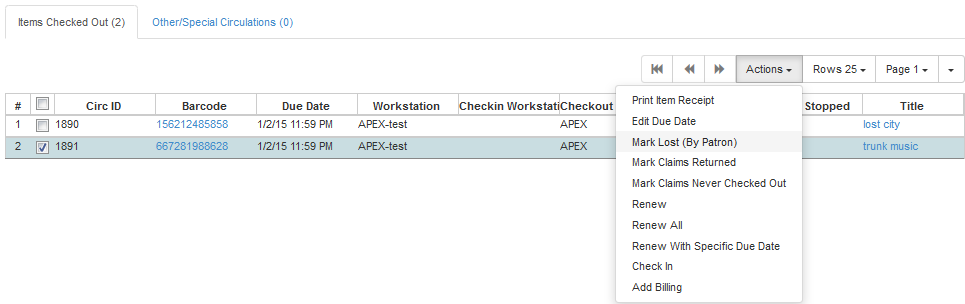
3) The lost item now displays as lost in the Items Checked Out section of the patron record.
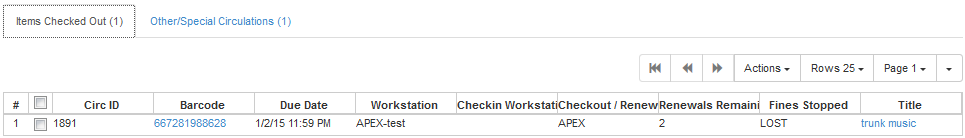
4) The lost item also adds to the count of Lost items in the patron summary on the left (or top) of the screen.
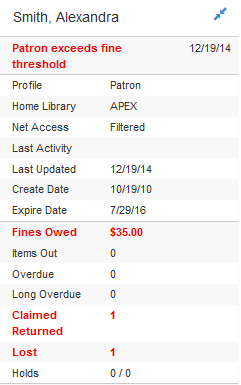
Lost Item Billing