 |  | |
| HomePrev | Chapter 24. Staff-Generated Penalties/Messages | Next |
|---|
Messages which are no longer current can be removed by staff. This action removes any alerts or blocks associated with the message and deletes the information from the system.
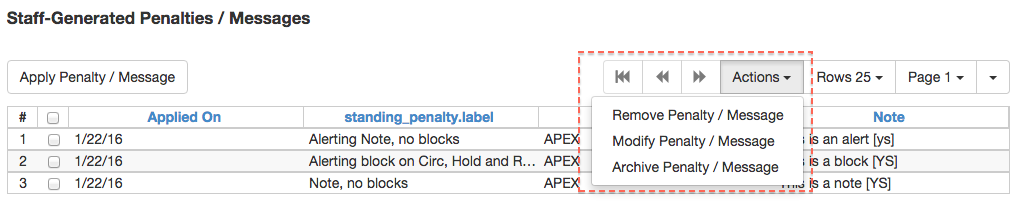
Click to select the message to be removed, then click Actions → Remove Penalty/Message. This menu can also be accessed by right-clicking in the message area.