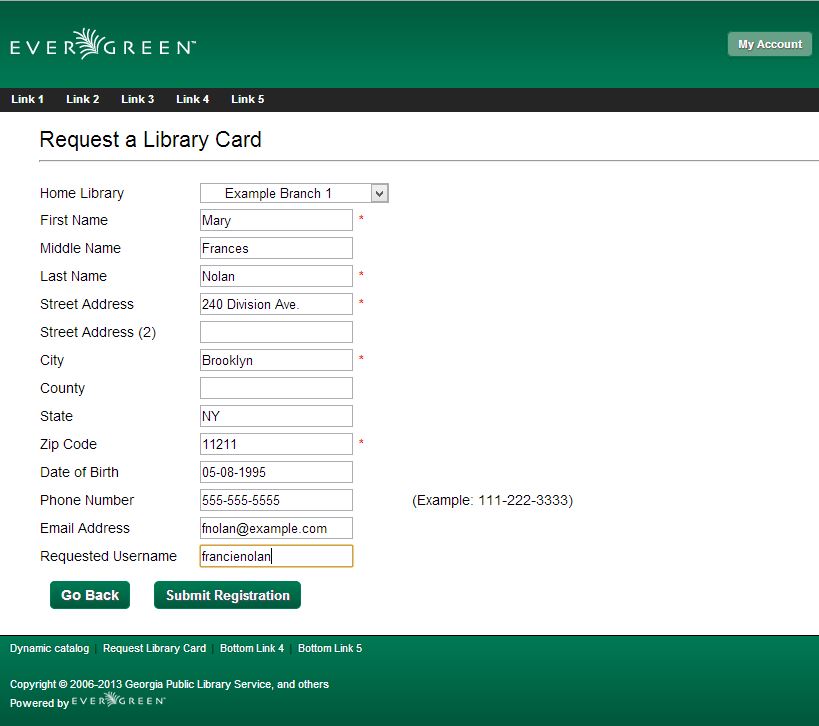Abstract
Patron Self-Registration allows patrons to initiate registration for a library account through the OPAC. Patrons can fill out a web-based form with basic information that will be stored as a “pending patron” in Evergreen. Library staff can review pending patrons in the staff-client and use the pre-loaded account information to create a full patron account. Pending patron accounts that are not approved within a configurable amount of time will be automatically deleted.
Patron Self-Registration
-
In the OPAC, click on the link to Request Library Card
-
Fill out the self-registration form to request a library card, and click Submit Registration.
-
Patrons will see a confirmation message: “Registration successful! Please see library staff to complete your registration.”
Managing Pending Patrons
-
In the staff client select Circulation → Pending Patrons.
-
Select the patron you would like to review. In this screen you have the option to Load the pending patron information to create a permanent library account.
-
To create a permanent library account for the patron, click on the patron’s row, click on the Load Patron button at the top of the screen. This will load the patron self-registration information into the main Patron Registration form.
-
Fill in the necessary patron information for your library, and click Save to create the permanent patron account.