 |  | |
| HomePrev | Part XI. Circulation | Next |
|---|
Table of Contents
To search for a patron, select Search → Search for Patrons from the menu bar.
The Patron Search screen will display. It will contain options to search on the following fields:
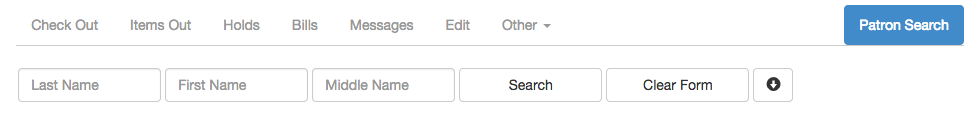
Next to the Clear Form button there is a button with an arrow pointing down that will display the following additional search fields:
You patrons searches may also include patrons marked “inactive” if you click on the Include Inactive? checkbox.
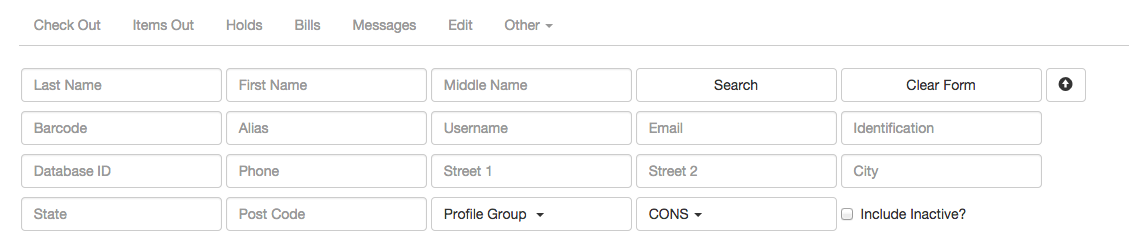
Once you have located the desired patron, click on the entry row for this patron in the results screen. A summary for this patron will display on the left hand side.
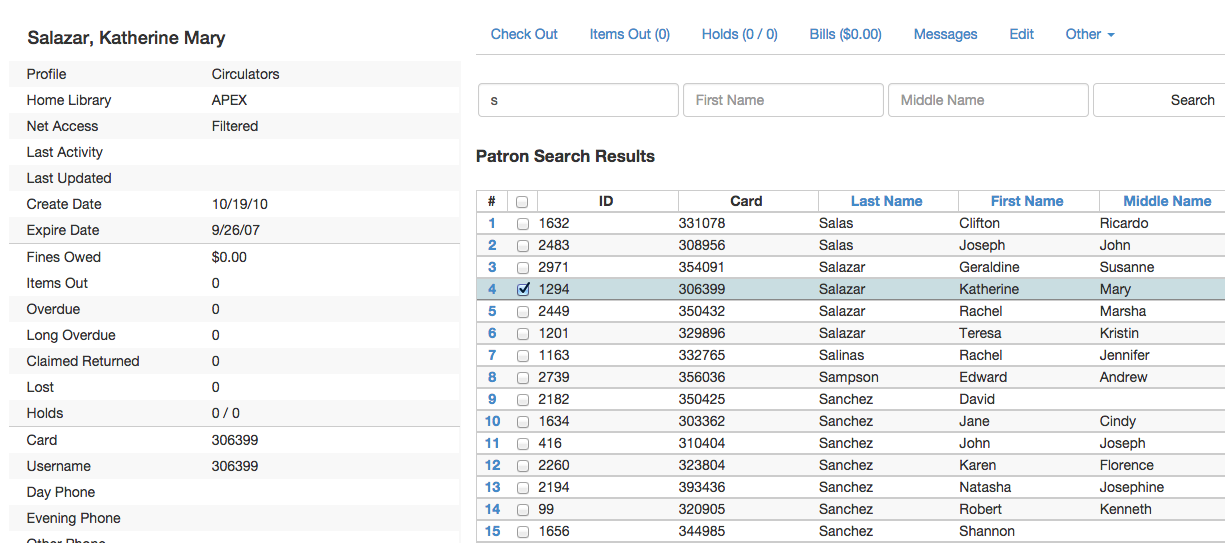
The Patron Search button on the upper right may be used to resume searching for patrons.